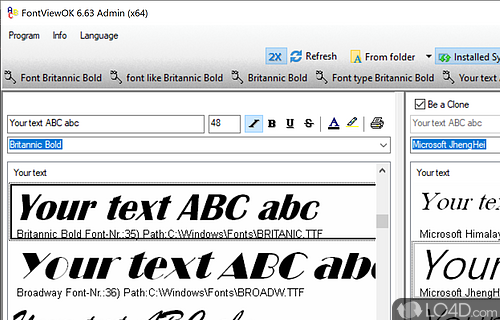
Software to view and compare TrueType fonts.
FontViewOK is a simple utility that can be used to view fonts installed on a system.
With this application, you're provided with two panels in which fonts can be viewed. This is useful for loading two different fonts to make comparisons.
FontViewOK also provides the ability to load different fonts into the application by dragging and dropping the TrueType font from a folder into the a program's interface.
As a portable tool, installation is not necessary so you may run the program from any type of removable media or just store the executable on the Windows desktop.
Overall, usage of FontViewOK is quite simple and requires no special knowledge of fonts or even much PC experience.
Features of FontViewOK
- Changeable font size, style and color.
- Compare not installed fonts.
- Dual font preview for quick comparisons of fonts.
- List all fonts from a specific folder.
- Printing with print preview function.
- Quick overview and comparisons of all fonts.
- Up to 1000 fonts per second.
Compatibility and License
FontViewOK is provided under a freeware license on Windows from font software with no restrictions on usage. Download and installation of this PC software is free and 6.63 is the latest version last time we checked.
Nenad Hrg accepts donations for the continued development of this free software.
What version of Windows can FontViewOK run on?
FontViewOK can be used on a computer running Windows 11 or Windows 10. Previous versions of the OS shouldn't be a problem with Windows 8 and Windows 7 having been tested. It comes in both 32-bit and 64-bit downloads.
Filed under:
- FontViewOK Download
- Free Font Software
- Portable Software
- Font Viewing Software
- 64-bit downloads


